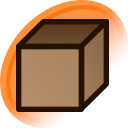A bunch of my saved searches are straightforward not refreshing / showing any posts at all. Any feedback on this?
Posted under Bugs & Features
Meeplee said:
A bunch of my saved searches are straightforward not refreshing / showing any posts at all. Any feedback on this?
Go here and click on one of the non-updating searches.
If you get a timeout, that will probably be the reason why it’s not updating. If you think there are less than 1000 results, try adding order:score to it. That will make it run faster and hopefully not time out. If that works, edit the saved search and add order:score there as well. If it has more than 1000 results, low-scoring new posts will be cut off, though.
If you get another error when running the search manually, try to fix it.
If you still can’t get it to run, post one of the non-working searches here.
kittey said:
Go here and click on one of the non-updating searches.
If you get a timeout, that will probably be the reason why it’s not updating. If you think there are less than 1000 results, try adding
order:scoreto it. That will make it run faster and hopefully not time out. If that works, edit the saved search and addorder:scorethere as well. If it has more than 1000 results, low-scoring new posts will be cut off, though.If you get another error when running the search manually, try to fix it.
If you still can’t get it to run, post one of the non-working searches here.
I'm aware of all those fixes, wouldn't have asked before trying them.
But anyway they're working now.
I was getting the "Nothing but chickens here!" empty message in several of them, but they seem to have refreshed now.
Meeplee said:
I'm aware of all those fixes, wouldn't have asked before trying them.
It’s always good to write what you have already tried so that it doesn’t get suggested again. ;)
But anyway they're working now.
I was getting the "Nothing but chickens here!" empty message in several of them, but they seem to have refreshed now.
You got chickens when running some of the searches manually but get results now? That sounds like a problem unrelated to saved searches.
kittey said:
It’s always good to write what you have already tried so that it doesn’t get suggested again. ;)
Sorry, my bad. I'll take that in mind next time. Didn't mean to sound rude or anything,
I'm just used to people assuming I've tried the troubleshooting steps beforehand,
but yeah, this isn't a programming forum so it's my mistake.
kittey said:
You got chickens when running some of the searches manually but get results now? That sounds like a problem unrelated to saved searches.
What happened exactly was something of this sort:
Assume I have 3 saved searches, search:a, search:b, search:c (all of them tagged)
search:a and search:c were working as normal.
search:b was giving the "Nothing here but us chickens!" empty message, despite being populated the last time it refreshed.
The search:all meta search, was not including the results expected in to be seen fromsearch:b either.
Also I remeber that in the management page, all of them were listed as having been refreshed ">1 hour ago".
Error displaying tooltip (error: 404 error)
Example, a user write twitter username, not danbooru username (forum #193956).
I think, need disable hint for not exist name or create a more precise definition of the error (user not found). Also, if post/topic/message = 404.
Forgive me if this was covered but did something change with how the uploader/tag editor reads the source from pbs.twimg.com pics? Or more likely, did Twitter change? It doesn't seem to auto-detect the artist on some posts.
I thought it was a batch upload Twitter problem but it seems that images from that source in general are having problems, and a lot of them are also being auto-tagged as bad_link.
Like post #4675578 is tagged as bad_link but I'm pretty sure it's right here
At least single picture uploads seem to recognize the artist, but when I batch uploaded post #4789133 , it didn't even find the artist when uploaded. Is it just me?
DreamFromTheLayer said:
Forgive me if this was covered but did something change with how the uploader/tag editor reads the source from pbs.twimg.com pics? Or more likely, did Twitter change? It doesn't seem to auto-detect the artist on some posts.
I thought it was a batch upload Twitter problem but it seems that images from that source in general are having problems, and a lot of them are also being auto-tagged as bad_link.
Like post #4675578 is tagged as bad_link but I'm pretty sure it's right hereAt least single picture uploads seem to recognize the artist, but when I batch uploaded post #4789133 , it didn't even find the artist when uploaded. Is it just me?
bad_link isn't auto-tagged, it was added by nonamethanks because the source is a direct image URL instead of a Twitter post. The Twitter link you linked has a different image URL.
As for your two uploads, they're both bad_links too, so that's probably why the artist wasn't detected. I opened the Twitter link in the batch uploader and it worked fine for me, so not sure what you did differently.
Talulah said:
bad_link isn't auto-tagged, it was added by nonamethanks because the source is a direct image URL instead of a Twitter post. The Twitter link you linked has a different image URL.
As for your two uploads, they're both bad_links too, so that's probably why the artist wasn't detected. I opened the Twitter link in the batch uploader and it worked fine for me, so not sure what you did differently.
I guess that means when I used the batch uploader, it defaulted to bad_links then. When I tested it in other browsers, I didn't have the same problem with the artist detect on batch uploader. It was just the one Chrome-based browser with some configuration of settings and extension that prevented the batch-loader from working correctly somehow.
DreamFromTheLayer said:
I guess that means when I used the batch uploader, it defaulted to bad_links then. When I tested it in other browsers, I didn't have the same problem with the artist detect on batch uploader. It was just the one Chrome-based browser with some configuration of settings and extension that prevented the batch-loader from working correctly somehow.
If you're using an extension to "clean" urls or remove redirect urls, then yes, that might break the bookmarklet, because the parameter we use to get the original URL in the bookmarklet is called "ref", which a lot of those extensions count as something to remove.
nonamethanks said:
If you're using an extension to "clean" urls or remove redirect urls, then yes, that might break the bookmarklet, because the parameter we use to get the original URL in the bookmarklet is called "ref", which a lot of those extensions count as something to remove.
I guess I just did things in the wrong order then. I do have an extension like that, and I did disable it, but only after I used the bookmarklet. That explains that problem, thanks.
- Added the exif metasearch, to search for exif data. This is still in development. Some examples:
How does one search for exif data with spaces in it? exif:PNG:Software=Celsys Studio Tool limit:1 obviously doesn’t work. Neither does replacing spaces with underscores or asterisks or leaving them out.
Is that endpoint’s API documented somewhere? I don’t know how to search for anything besides has_metadata.
It's still under early development. See this commit for more examples (you have to add ".json" to the endpoint since evazion forgot there, so something like this ). Searching for complex fields is not really functional right now, and you'll notice some of the examples in the changelog easily time out.
The long term idea is to make things like software, creation date and similar significant information separately searchable by populating it from the raw EXIF metadata.
I'm not sure precisely when it happened but I recently noticed that using pool metatags as search terms breaks prev/next navigation for the search result set. For example if I search pool:2380 mecha and view any of the images there, the only nav bar I have is for the pool itself; to go to the next result, I need to go back in my browser and click it manually. I looked in the changelogs and threads back about a year or so(?) and didn't see any mention of this change, nor did my searching turn anything up either in the forum or on github. I thought it _could_ possibly be something amiss in my custom CSS that I haven't touched in forever, but an incognito visit confirms it's missing for unauth'd users too.
So is this a bug? An intentional change? (I keep getting burned by it in small ways, so I kind of hope it's the former.)
DschingisKhan said:
I'm not sure precisely when it happened but I recently noticed that using pool metatags as search terms breaks prev/next navigation for the search result set. For example if I search pool:2380 mecha and view any of the images there, the only nav bar I have is for the pool itself; to go to the next result, I need to go back in my browser and click it manually. I looked in the changelogs and threads back about a year or so(?) and didn't see any mention of this change, nor did my searching turn anything up either in the forum or on github. I thought it _could_ possibly be something amiss in my custom CSS that I haven't touched in forever, but an incognito visit confirms it's missing for unauth'd users too.
So is this a bug? An intentional change? (I keep getting burned by it in small ways, so I kind of hope it's the former.)
It was removed in 27cac9851 back in January. Looks intentional since it explicitly doesn't show it if a pool or favgroup is present in the search.
I'm uncertain, but it looks like the behavior you got before was unintentional in the first place.