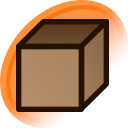Update: I'm now blocking anonymously hotlinked images. This is when you embed a Danbooru image on another site and you strip the referrer so we can't see where the image is embedded from. This is done using Referrer-Policy to strip the Referer header.
Hotlinking is allowed as long as I can tell which site the traffic is coming from. Anonymous hotlinking is blocked because there are a lot of shitty hentai sites that hotlink all our images and surround them with porn ads. This is effectively stealing our bandwidth while they profit off it. I'm not paying to run someone else's shitty porn site.
If you have a webapp that embeds Danbooru images, you should make sure it's not stripping the referrer. This could done either in a Referrer-Policy HTTP header, a <meta name="referrer" content="no-referrer"> tag, or on the <img> tag with <img referrerpolicy="no-referrer"/>. Stripping the referrer is usually not necessary because modern browsers only send the domain name anyway, not the full URL, so all we can see is which site is embedding the image, not the exact page on that site. For local webapps, all we'll see is that you're running it on localhost or maybe an internal IP like 192.168.0.1, which doesn't tell us much (and anyway, we already know your actual IP by virtue of you requesting the image).