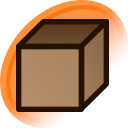Recently I was looking at pictures from one of the artist that I like and noticed that there are several pictures that won't load. The thumbnail shows the picture but when I click it to go to the page everything loads except the picture. I thought it was possibly just this artist so I checked other artist/tags and got the same result.
It appears to be doing this to pictures that are about a year old or older. Was there a change made that is causing this to happen?