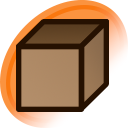This was somewhat brought up in http://danbooru.donmai.us/forum/show/34417 / http://danbooru.donmai.us/forum/show/39807 / http://danbooru.donmai.us/forum/show/40229 / http://danbooru.donmai.us/forum/show/38283 / http://danbooru.donmai.us/forum/show/59090 .
The threads above seemed to either say:
- Always upload the orginal.
- Convert if the image is too big to save bandwidth/space. (post #510341 being a big example)
Both seem to be valid options, yet there doesn't seem be anything that says either of them "should" be done, so..
Should files be converted before uploading if their filesize is too big, or should the original be posted regardless of the size?
Mainly asking this since I've noticed a few people uploading smaller JPG versions of images from imageboards, even when the original PNG version exists.
Example:
post #1118787 (3500x4286|3.7MB) is JPGversion of this .
The original has bigger resolution and filesize. (4926x6032|22MB)
Updated by DakuTree