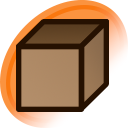http://www.pixiv.net/member_illust.php?mode=medium&illust_id=28720366
A picture with transparent background, and the other part are also white.
When I click "find similar",the thumbnail make me hesitate.
Updated by MyrMindservant
Posted under General
http://www.pixiv.net/member_illust.php?mode=medium&illust_id=28720366
A picture with transparent background, and the other part are also white.
When I click "find similar",the thumbnail make me hesitate.
Updated by MyrMindservant
Definitely upload it, if someone else doesn't approve it, I will.
Edit: nevermind I see it's post #1329410. I use a black background with danbooru so it was already visible heh.
@Yangbojian
I think that "Show Image Samples" option in the user's profile settings is causing this. You have it turned off at your computer so it shows you original image with transparency. But you are not logged in at another computer and samples have transparent part of the image replaced with black color.