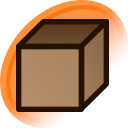keonas said:
Hi, thought this was already reported but doesn't seem like it was.
For a few days now, whenever i try to upload an image (from pixiv) the data box that would auto-load under the tags box doesn't appear anymore.
You can get the "translated tags" and "artist" box if you click "related rags" on something random.
Clicking Source - artist doesn't bring it up.
The related tags box was changed to only automatically display when there are translated tags for uploads. To bring it up, you can type a tag in the tag box and then click one of the related tag buttons.
To get it to open up automatically like it used to, I created a custom CSS at forum #148025.