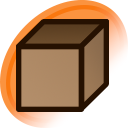Resized to 68% of original (view original)
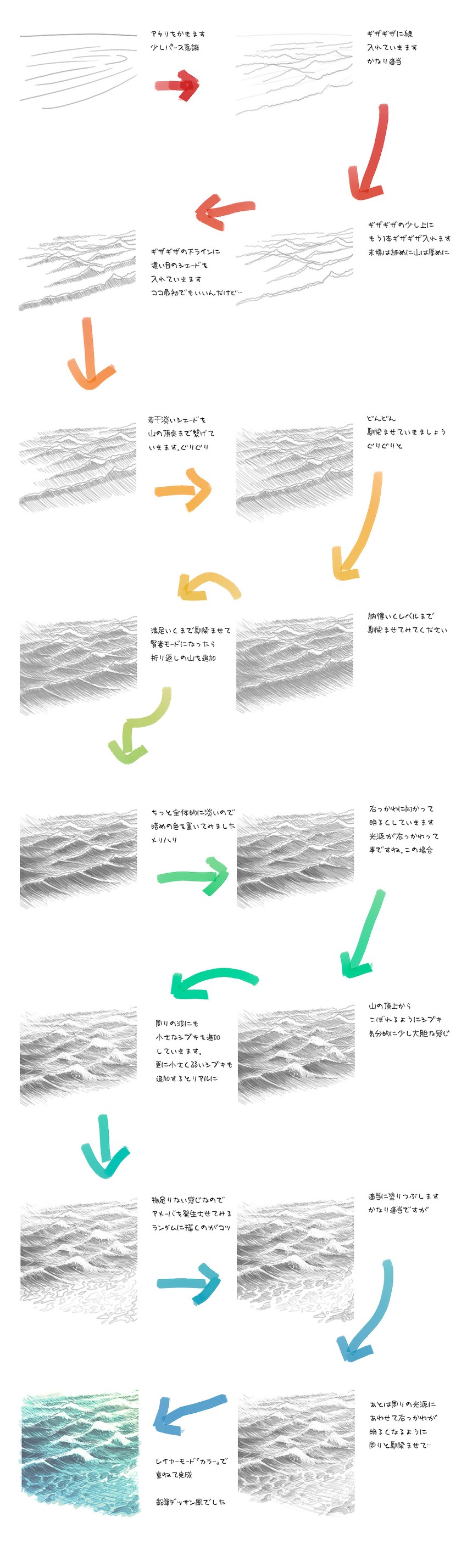
Artist's commentary
波を描くよ
風景デッサンの本をみてもすぐ忘れるので描き方をノートにメモしてみました さざ波や小さい波(湖など)も同じ原理で描けます 波に反射する景色を描きたい場合は反射率のお勉強をしてください とりあえずアイレベルを境界に反射しますとだけ あと2008年12月頃にpixiv講座本が出版されます。自分もなんか描いてます
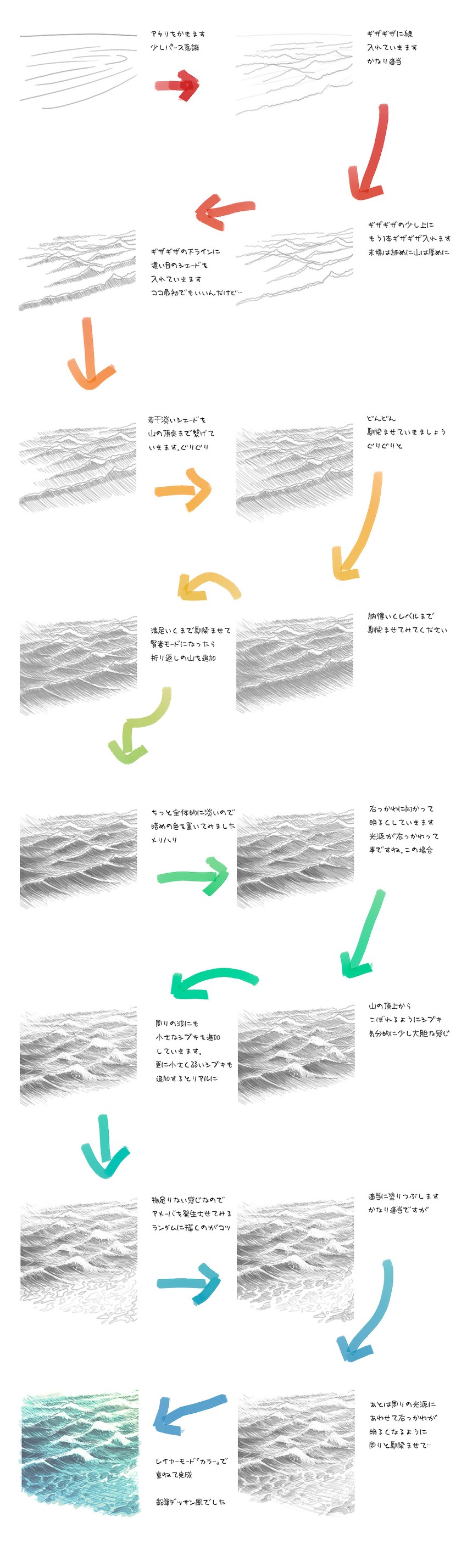
風景デッサンの本をみてもすぐ忘れるので描き方をノートにメモしてみました さざ波や小さい波(湖など)も同じ原理で描けます 波に反射する景色を描きたい場合は反射率のお勉強をしてください とりあえずアイレベルを境界に反射しますとだけ あと2008年12月頃にpixiv講座本が出版されます。自分もなんか描いてます
Loading...