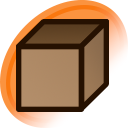Resized to 44% of original (view original)

Artist's commentary
夕景に転換
ということで、試しに処理。画像補正でやりくりをしてますので、完全に色味をコントロールできないのは難点ですが、割り切らないと時間短縮にならない。とどのつまり、机上で悩んでいる時間さえ削れればいいのですが…w■(追記)色彩の決め方については感覚に依るところも大きいので一概に言えません。ツールとしては主に①全体コントラストの変更に「トーンカーブ」②全体の色身変更に「カラーバランス」③色ごとの彩度明度調整に「色相・明度」…といった感じです。