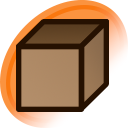How do I find the direct link to an image on pixiv to add to the source of an image I want to upload? I know its somethign to do with the Fidn Artist thing, but how do I get the driect link to the image that is required rather than the link to the artists profile where the picture is displayed?
Updated by Luftiboy