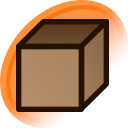Moonspeaker said:
Just tried to edit an old comment of my for formatting errors, and got the response
I'm wondering if it somehow ties in with the problem nonamethanks indicated for issue #3625.
The error seemed different enough that I opened issue #3627 for it - mainly because it's a different server error code than the others in this thread.