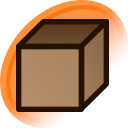tapnek said:
I've noticed that looking at my Recent Tags section on the upload page, it keeps a list of tags you used for one post, but doesn't update to show new tags you used for another post. It also used to be that the Recent Tags section would show the tags in the order in which I tagged the post with.
The main reason I changed it is that previously, recent tags were stored as cookies, which had various technical problems (mainly that cookies are limited in size and recent tags could make you run out of space entirely, among other issues).
The other reason is that recent tags were only useful within certain narrow workflows. Previously your recent tags were either the tags you used on your last upload (in the order you added them), or the first 30 tags from the last post you edited. Not just the tags you added - every tag on the post, in alphabetical order.
This meant that recent tags were pretty much useless outside of uploading. Your recent tags would be filled with tags you didn't even add. Even during uploading, if you added any tags to a post after upload, that edit would clobber the ordering of your recent tags. So recent tags only worked well within the narrow context of uploading a batch and not editing anything in between.
Now, instead of your recent tags coming only from your last tag edit, they come from your last 20 or so edits. This is so that recent tags can have at least some use during normal tag gardening, and so that during an upload session, you can edit posts in between without destroying your recent tags.