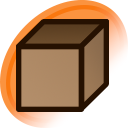help:wiki
About Danbooru Wiki
The Danbooru Wiki exists to provide information about topics relevant to the site.
Primarily, wiki entries are used to explain the usage of the various tags given to posts.
In addition, the wiki include various information about usage of the site.
Search
The quick search bar will search for titles only.
For more advanced searching, use the wiki search page.
Wiki pages structure
The body of the page
The body of the page contains the main reference content.
Tag pages can include additional tag names above the body of the page. See help:translated_tags.
Left column
- Wiki Page History (second name "Recent Changes") contains changelog of a wiki pages.
- Options menu for the page:
- Tag History - posts history for the selected tag on the wiki
- Wiki History - history for the current page
- Discussions - linked a forum topics with the current page
- What Links Here - linked another wiki a topics with the current page
Managing wiki pages
- New - create wiki page
- Edit - edit selected page
- History - all changes current page
- Delete/Undelete - aviable on edit mode, mark/unmark this wiki page as deleted.
To begin editing a wiki article click the 'edit' button located in the nav-bar or by pressing 'e' on the keyboard when viewing a wiki article . (You can also add '/edit' to the end of a wiki page URL)
Refer to the howto:wiki article for guidelines on how wiki articles should be written.