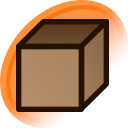Trying to upload this image:
http://www.pixiv.net/member_illust.php?mode=medium&illust_id=12636649
I get a "Error: Preview couldn't be generated (Unsupported color conversion request)"
Is there a way to bypass this?
and...is there a way to replace images?
For post #728577 there's a bigger image here:
http://fc00.deviantart.net/fs71/f/2010/227/1/e/Sunset__by_Effier_sxy.png
Since I don't think it's necessary to upload the same image twice if it's just bigger
Updated by piespy